When employers pay TDS Challan 281 through the Corporate SBI net banking they can download or reprint challan from SBI corporate banking portal. Here you will know how to download TDS paid Challan 281 from a corporate SBI account.
Step by step guide for downloading TDS paid challan 281 from SBI corporate banking :
Step-1 : Login to your corporate SBI net banking portal with your username and password
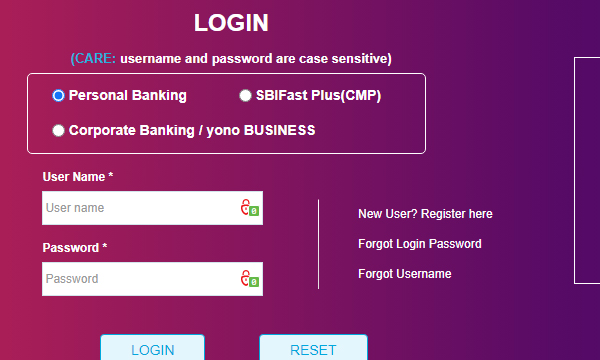
Step-2 : Now click on e-Tax and scroll down to select the Reprint Challan option.
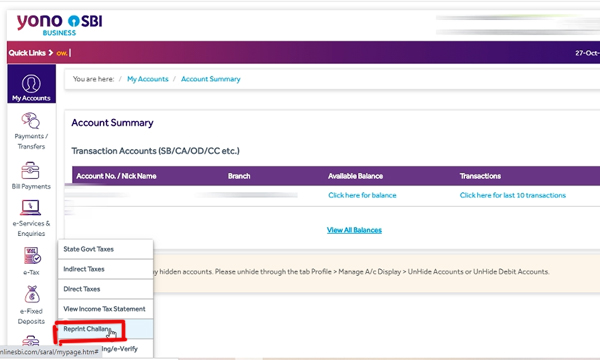
Step-3 : Now select the dates on when we paid the challan.
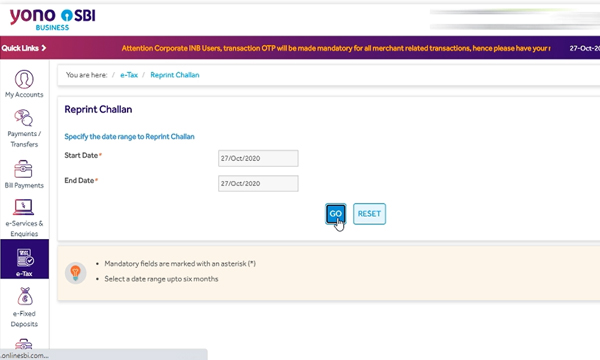
Step-4: Now all the challans will be displayed and click on the reference number of the challan number which you want to download.
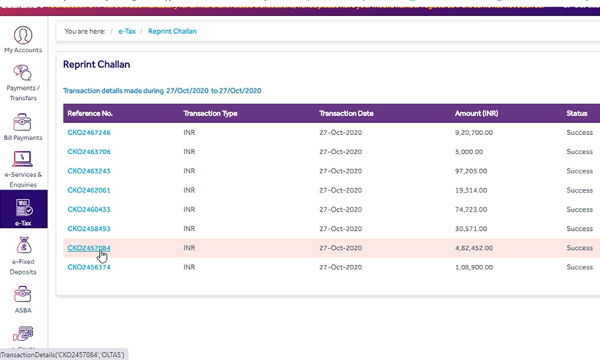
Step-5: After clicking on the challan reference number, you can see the challan details and you can download (or) print the challan by clicking the download in PDF option.
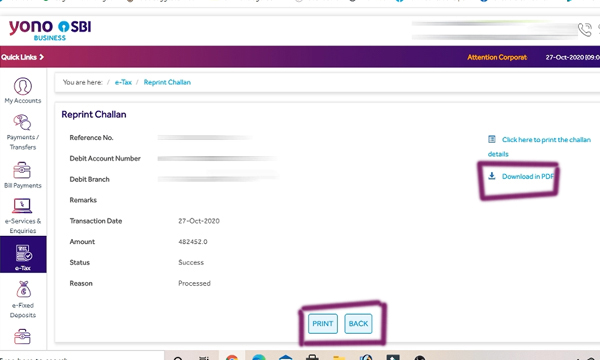
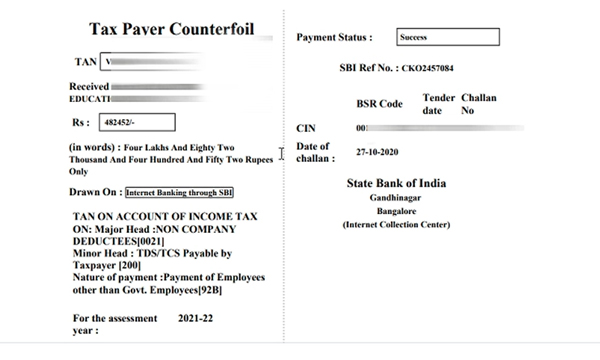
Also Read: How to pay TDS challan 281 through net banking.
