Whenever you want to download anything from TRACES through DSC, at that time you will see errors such as port binding failed may not be assignable to a specific WebSocket request started. This is a common error while using the digital signature in the KYC validation process on the TRACES website.
How to solve the error in establishing a connection with traces WebSocket Esigner
Step-1: When you click on the validation DSC, then you will get the below type of error.
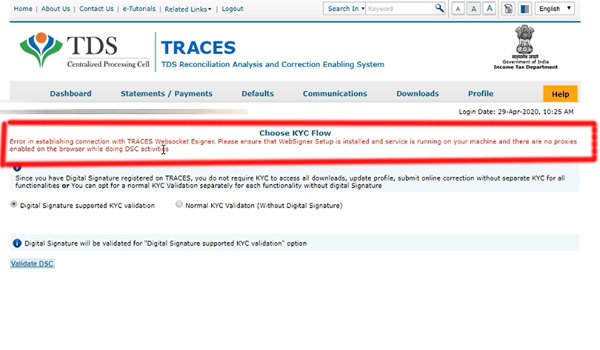
Step-2 : Go to traces downloads and download the utility by clicking on the CLICK HERE option.
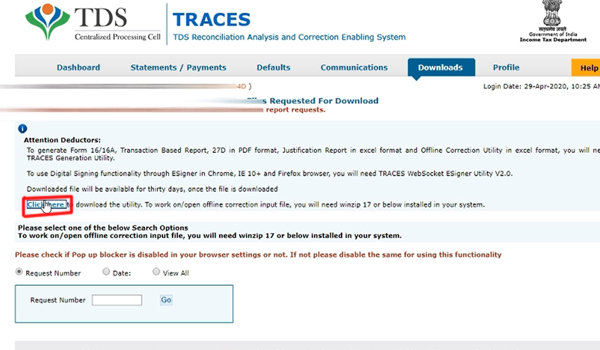
Step-3: Now download the traces web signer setup latest version using the link shown in the below picture.
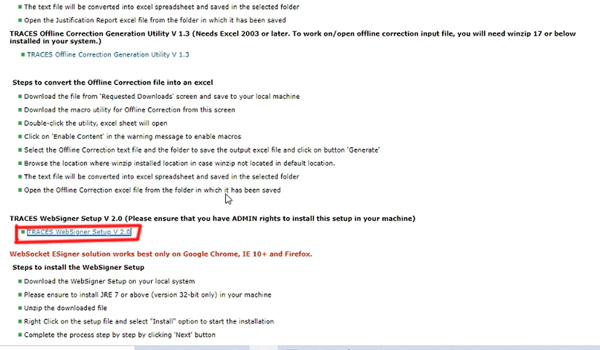
Step-4 : You need to download and install latest trace websigner file in your system.
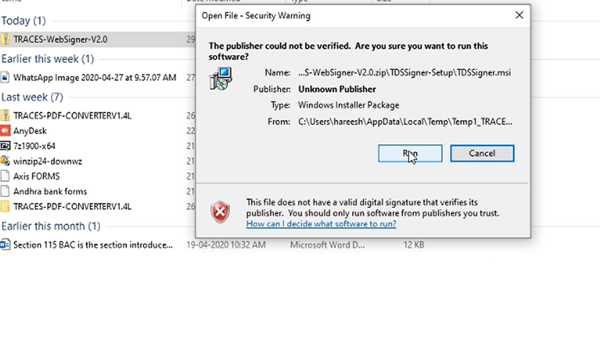
Step-5:After completing the installation, restart your system and it solves the error in establishing a connection with traces WebSocket Esigner.

